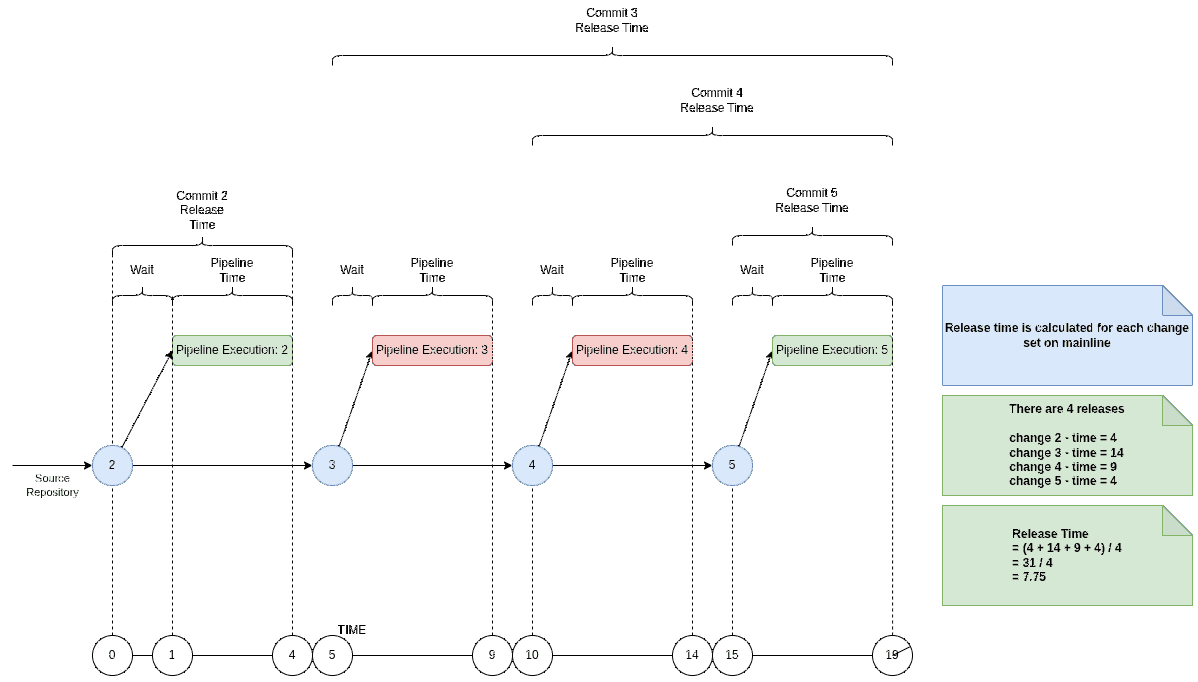Release Time - The time, in hours, from a change set committed to mainline to be successfully running in production
Successfully running in production means that all pre-defined checks have been carried out successfully and no degradation in service has been detected for a defined period of time.